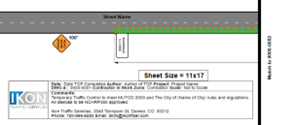Traffic Control Plans or TCPs are documents that outline safety measures for temporary construction projects along roadways. These TCPs are essential planning documents and are generally required as part of the municipal permitting process. While all road construction projects are required to utilize TCPs, many people do not know how to read them.
What is a Traffic Control Plan?
If your construction or utility project enters a public right-of-way you will need a Traffic Control Plan. A Traffic Control Plan (TCP) shows how a Traffic Control Supervisor (TCS) or Traffic Control Technician (TCT) should safely shut down lanes of traffic in accordance with “The Manual on Uniform Traffic Control Devices” (MUTCD).
Who creates Traffic Control Plans?
Once you receive your Engineers Plans that show where the work will be a Traffic Control Plan Designer will use the engineers plan to create a Traffic Control Plan to be turned into the City or The Department of Transportation depending on where your work is going to be. Once the permit is approved and work begins a TCS or TCT will follow the Traffic Control Plan to make sure signage and cones are properly placed, and the Work Zone is as safe as possible.
Reading a Traffic Control Plan
Traffic Control Plans can be hard to read. It’s a lot of information crammed into a page. Here are 9 things to remember when you are reading a Traffic Control Plan.
In this blog I will go over the following topics:
- Title bar
- North Arrow Orientation
- What kind of cones are to be used
- What kind of signs are to be used (DOT)
- Speed limits, sign spacing and Tapers
- TCPs for City/County or Department of Transportation and Double Fine Zones
- Flaggers and Uniformed Traffic Control Police Officers
- Sidewalk, Parking Lane and Bicycle Lane closures
- Match lines to connect TCP pages
The Different Parts of a Traffic Control Plan:
TCP Title Bar
The Title bar is always the first place you should look. It will tell you information about the Date Created, Project Name, the Creator of the TCP, The Contractor doing the work, The City the work is being done in and the Company who made the TCPs.
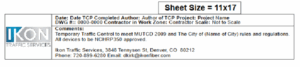
North Arrow Orientation:
North is not always pointing the same direction on traffic Control Plans. Sometimes for plans to fit the page properly Traffic Control Plan Designers will need to rotate a page to show all the work. From page to page of a TCP the North arrow may change so make sure you know which way you are looking.
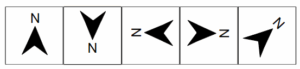
Cone selection for the Traffic Control Plan
Depending on where your work zone is going to be you may be required to use more than just cones to close a lane down. If you are doing work on an interstate for example you would need Vertical Face Panels instead of cones to provide extra protection. If you are going to be on that interstate for a prolonged period, then you would need to replace the Vertical Face Panels with Jersey Barriers to provide maximum protection around your work zone.
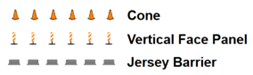
Signs to be used on the TCP
There are a ton of signs out there and a lot of them look similar and can be confusing. Here are three different right lane closures where the first and last sign are the same and the middle is different. So, be sure you are reading all the signs to make sure you have the correct ones for the type of closure you are working on.

Speed limits, Sign Spacing and Tapers for the Work Zone
Speed limits dictate how far a sign is to be spaced from the work zone. For example a 30 MPH speed limit would have signs posted closer than a work zone with a 60 MPH limit. I have included some charts for referencing to show how sign spacing can change depending on speed limits.
A taper is where the closure becomes progressively smaller and tapers off toward side of the work zone that the oncoming traffic is coming from. Depending on the speed limit, the Taper length needs to change to make sure there is enough room for traffic that cannot stop in time so they will run into cones and not your work zone.
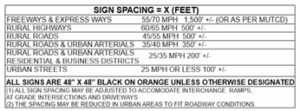
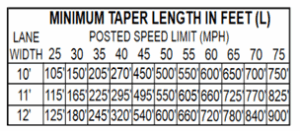
TCPs for City/County Plan or Department of Transportation plan: Begin Double Fine Zone Signs:
Traffic Control Plans will be approved by either a City, County or Department of Transportation (DOT). If it is a Department of Transportation TCP, then there will need to be additional signs to show that Fines will be Doubled through these work zones. Here is an example of how those signs look on the TCP

Flaggers and Uniformed Traffic Control Police Officers:
In some instances, it is not safe (or in accordance with the MUTCD) to simple close a lane with just cones. These traffic situations are where flaggers are used.
Flaggers are trained personnel located at either end (and sometimes in the middle) of a traffic control zone. They actively control traffic through the Work Zone to keep motorists safe.
If there is only one lane in each direction and there is no lane to divert traffic into, a traffic flagger is needed to stop and direct traffic. If a flagger is needed at an intersection where a Stop Light is present, then a Uniformed Traffic Control Officer is needed to control the Stop Lights and work with the flaggers while the lanes are closed.
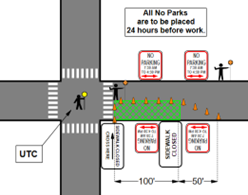
Sidewalk, Parking Lane and Bicycle Lane closures:
To get into that Manhole in the middle of the lane, the TCP will have to close the bike lane and parking lane beside it as well. It is not safe for people to park next to or ride through the Work Zone. This situation is common during OSP fiber installations.
“Sidewalk Closed” signs are required on both sides of your work zone, so no one can enter. Additionally “Sidewalk Closed Cross Here” signs to forewarn pedestrians that they need to cross because the sidewalk ahead is closing.
There will always be a note stating “No Parking” signs will be placed in the work zone 24 hours prior to work beginning. This will allow people to move their cars before work begins, so there is no need to tow vehicles for being in the Work Zone.
If there is a Bike Lane next to your work zone, it will need to be closed as well. There will always be a “Bike Lane Closed ahead, Merge With Traffic” sign to indicate this. “Bike Lane Closed ahead, Merge With Traffic” will need have a 200 feet spacing prior to the Work Zone. This sign will appear first on the TCP before the signs used to close the lane even if the sign spacing for the cars is only 100 feet apart.
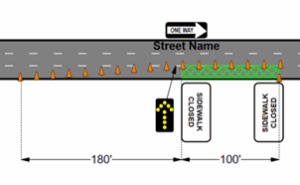
Match lines to connect TCP pages:
Sometimes the work zone will not fit onto single page and the traffic Control Plan Designer will have to spread the TCP over multiple pages. If this is done, a match line is created to show the work zone will continue on the next page. Above is an example of TCP Page 0000-0001 showing there is a match line to TCP Page 0000-0002
Traffic Control Plans Exist to Enable Construction and Keep Motorists Safe
I hope that by reading this I have helped you to better understand how to read a Traffic Control Plan. While this overview is intended to be helpful, there is no substitute for TCS / TCT training. Always refer to the MUTCD and local regulations as the definitive source for traffic control guidance.
Need a Traffic Control Plan for your ROW construction project?
Ikon Traffic Services produces Traffic Control Plans for external companies as a service. If you are interested in Ikon producing your TCPs, please reach out through our Contact Page.